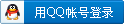|
人气 283
[游戏程序] 解决不支持Dx9的显卡开发XNA问题!(Could not find a Direct3D device compati ...
九艺网
2017-3-10 17:01:08
| ||
 |手机版|小黑屋|九艺游戏动画论坛
( 津ICP备2022000452号-1 )
|手机版|小黑屋|九艺游戏动画论坛
( 津ICP备2022000452号-1 )
GMT+8, 2024-4-25 22:24 , Processed in 0.136957 second(s), 23 queries .
Powered by Discuz! X3.4 © 2001-2017 Discuz Team.